CSS 边框属性(border)
在 HTML 中,我们使用表格来创建文本周围的边框,但是通过使用 CSS 边框属性,我们可以创建出效果出色的边框,并且可以应用于任何元素。
- 边框有四个方向,并且可以单独设置某一个方向;
- 边框必须设置样式,也就是border-style属性;
- 边框默认颜色是黑色。
<style>
input[type=text]{
border-top:1px dotted #ff0000;
border-top-width:1px;
border-top-style:dotted;
border-top-color:#ff0000;
border-left:1px dotted #ff0000;
border-left-width:1px;
border-left-style:dotted;
border-left-color:#ff0000;
border-right:1px dotted #ff0000;
border-right-width:1px;
border-right-style:dotted;
border-right-color:#ff0000;
border-bottom:1px dotted #ff0000;
border-bottom-width:1px;
border-bottom-style:dotted;
border-bottom-color:#ff0000;
}
</style>
| 属性 | 说明 |
|---|---|
| border | 简写属性,用于把针对四个边的属性设置在一个声明 |
| border-color | 设置边框的颜色 |
| border-style | 设置边框的样式 |
| border-top-width | 设置上边框的宽度 |
| border-top-style | 设置上边框的样式 |
| border–top-color | 设置边框的颜色 |
| border-top | 设置左边框的宽度、样式和颜色(简写) |
ps:其他方向的边框也可以这样书写;
ps:利用 transparent,使用边框就像是额外的内边距一样;此外还有一个好处,就是能在你需要的时候使其可见。这种透明边框相当于内边距,因为元素的背景会延伸到边框区域(如果有可见背景的话)
<style>
a:link, a:visited {
border-style: solid;
border-width: 5px;
border-color: transparent;
}
a:hover {border-color: red;}
</style>
CSS 轮廓属性(Outlines)
轮廓(outline)是绘制于元素周围的一条线,位于边框边缘的外围,可起到突出元素的作用。
轮廓(outline)属性指定了样式,颜色和外边框的宽度。
| 属性 | 说明 | 值 |
|---|---|---|
| outline | 在一个声明中设置所有的外边框属性 | outline-color、outline-style、outline-width、inherit |
| outline-color | 设置外边框的颜色 | color-name、hex-number、rgb-number、invert、inherit |
| outline-style | 设置外边框的样式 | none、dotted、dashed、solid、double、groove、ridge、inset、outset、inherit |
| outline-width | 设置外边框的宽度 | thin、medium、thick、length、inherit |
<style>
input[type=text]{
outline:1px dotted #ff0000;
}
</style>