1、文字、行内元素在盒子中水平居中
p{ text-align: center; } <p><input type="text"></p> <p>css基础知识</p> <p><img src="1.jpg" alt=""></p> 2、固定宽度的块级元素在父级盒子中水平居中
margin: 0 auto;
前提是宽度小于父级元素的宽度
.cen{ background: red; width: 300px; margin: 0 auto; /*float: left;*/ } <div class="cen">css基础知识</div> 3、单行文字以及img、input等行内元素 垂直居中
line-height和height设置相同值
p{ border: 1px solid red; height: 200px; line-height: 200px; } <p>单行文字以及img、input等行内元素 垂直居中 </p> <p><input type="text"></p> <p><img src="1.jpg" alt="" style="width: 200px;height: 10px "></p> <p><span>css基础知识</span></p> 4、绝对居中(水平居中,垂直居中)
方法一:
.box{ background: #da70d6; width: 300px; height: 300px; position: absolute; top:50%; left: 50%; margin-left: -150px; margin-top: -150px; } <div class="box"></div> 方法二:
大家肯定会想margin:auto会不会实现水平垂直居中,答案是肯定的,只需要设置以下样式就可以啦~
.box1{ width: 500px; height: 500px; background: red; margin: auto; position: absolute; left: 0; top:0; right: 0; bottom:0; } <div class="box1"></div> 方法三:
通过css3的属性实现居中
.box2{ width: 50%; height: 50%; -webkit-transform: translate(-50%,-50%); -moz-transform: translate(-50%,-50%); -ms-transform: translate(-50%,-50%); -o-transform: translate(-50%,-50%); transform: translate(-50%,-50%); background: black; position: absolute; top:50%; left: 50%; } <div class="box2"></div>